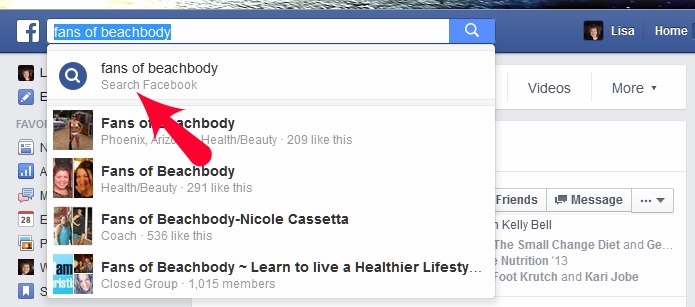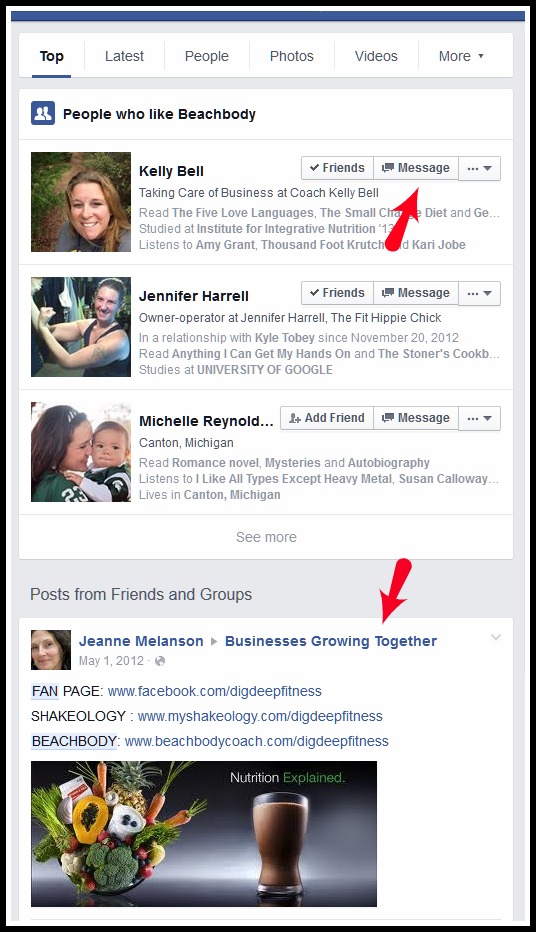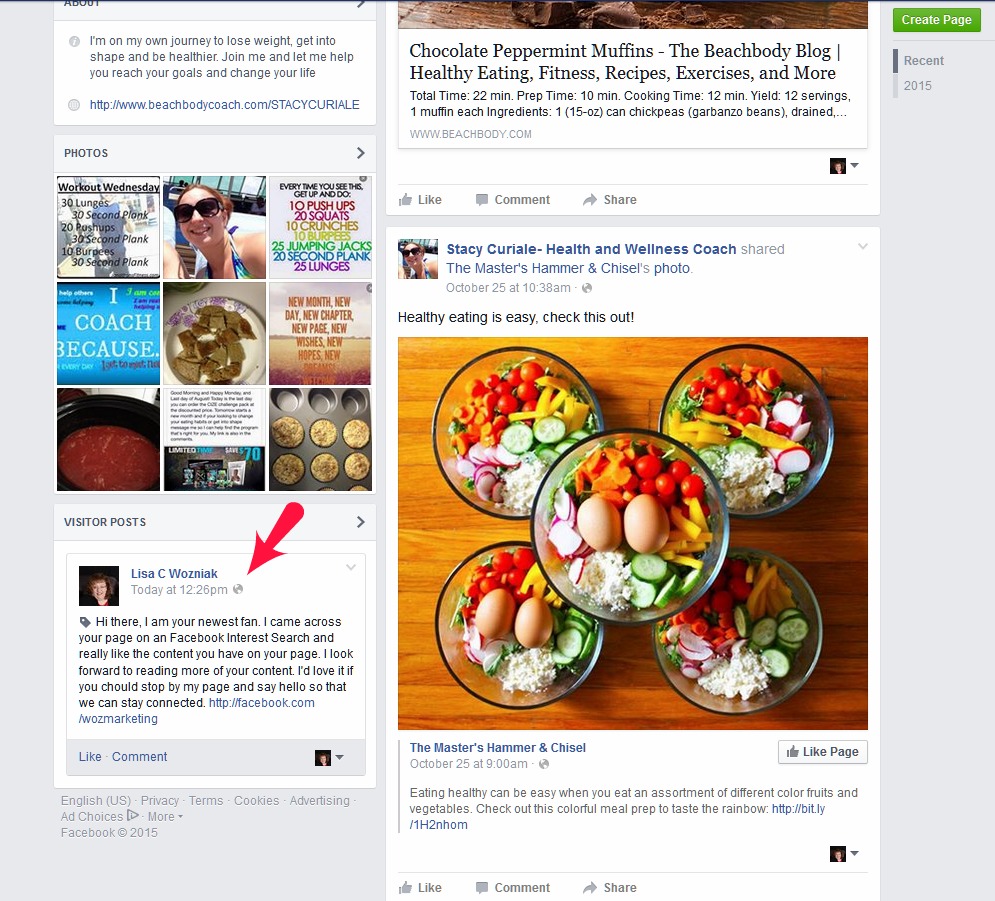By: Lisa Wozniak
If you’re like most small business owners who are new to social media, you’ve heard countless stories about how social media is the ideal place to grow your business brand. The truth is social media really is a great place to grow your business, but unfortunately many folks who are starting out in social media don’t really know how to go about searching for customers in social media. Today, we’re going to discuss searching for customers on Facebook and I’ll give you some solid tips and screen shots along the way. So grab a cup of coffee, a notepad, your favorite pen and let’s take this one head on!
Facebook has a great way of helping you to search for your core demographic no matter what demographic you’re in, and it all starts with your search bar. First, you’ll need to make sure that you are in your personal profile. Even if you have a business page or fan page with Facebook, your searches must be done through your personal profile.
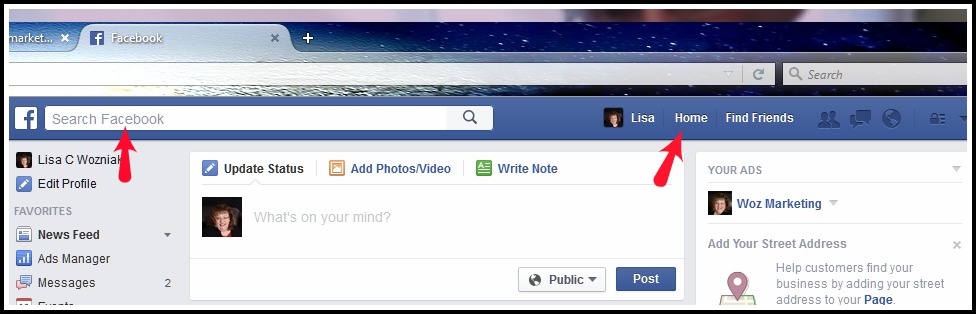 For the sake of this example, let’s say that you sell athletic clothing. So to find customers in this demographic on Facebook you will be targeting people who will need fitness clothing. You can also target companies that market to people who need fitness clothing. To begin you will want to compile a list of search words and or companies that will apply. In our example, we’re going to use Beach Body Fitness ™ as a search of people who need athletic wear. It makes sense, if you are someone who follows BeachBody, you are likely physically active yourself and as such need athletic wear. Consequently, in our graph search window we will type in “Fans of BeachBody”.
For the sake of this example, let’s say that you sell athletic clothing. So to find customers in this demographic on Facebook you will be targeting people who will need fitness clothing. You can also target companies that market to people who need fitness clothing. To begin you will want to compile a list of search words and or companies that will apply. In our example, we’re going to use Beach Body Fitness ™ as a search of people who need athletic wear. It makes sense, if you are someone who follows BeachBody, you are likely physically active yourself and as such need athletic wear. Consequently, in our graph search window we will type in “Fans of BeachBody”.
As you see the results begin to populate you’ll want to select the option that has the magnifying glass and says Search Facebook. In the example picture, you can see that this is the first option on the list. Your search results will introduce you to a screen that is set up in two sections. The first will be “People who like BeachBody” This is a list of individuals who have stated in the interests section of their profile that they like BeachBody. Now, as a business you won’t really be in the position to send a friend request from your personal profile to each of these people, nor would you want to. However, you’ll notice that there is an option to send a message. This is an opportunity to reach out and establish a connection and plug your business with a note. It doesn’t have to be a long note or deeply personal. It can be something as simple as, “Hi, I saw you on Facebook and noticed that you’re interested in physical fitness. I just wanted to let you know about a new line of active wear that’s available at http://xxxxxxxxx.com. I’d love it if you’d stop by and let me know what you think.” It’s as simple as that and you can move on to the next person.
If this approach seems uncomfortable to you, the good news is that the list of your results offers another option. The second section on your screen of results is “Posts from Friends and Groups”. This section is made up of posts from people, groups, fan pages and businesses. What you’re going to be looking for is the names of the businesses that are listed in this section. By clicking on the name of the businesses in this section, you will be taken directly to the business’s home page on Facebook.
Now you can introduce your business to them by creating a post on their timeline and liking their business. You can post something like.
“Hi there, I am your newest fan via Facebook Interest Search. I am liking your page in hopes that we can stay connected. You really have a lot of great content here. I’d love it if you could stop by my page and say hello. I look forward to reading more of your great work. http://www.facebook.com/XXXyourbusinessname
People generally respond well to this because you are following them which helps their stats and you’re showing a genuine interest in their business. Inviting them to come visit your page will often result in a new like for your page and now your posts will end up in their newsfeed for their customers to see as well should they respond to your posts.
The best part of this however, is that you will now show up on their Facebook Page, which is a great way to advertise your business and increase your exposure.
For this approach to really work, you will want to ensure that you stay connected with this business. Stay engaged with the content on their Facebook page by leaving likes, comments and shares. Remember, building relationships on social media is what will make you successful, and the more you do this, the further your business name and message will spread.
This is but one avenue on how searching for customers on Facebook will strengthen your customer base and lead to strength in revenue generation. We’d love to hear about how you use Facebook to search for customers!